Let’s Get REEL About Your Instagram Reels: Your Ultimate Guide
You see Instagram reels all over the platform.
You may have even recorded 1 or 2 …
…then let it sit in your drafts folder.
Friend, one of the MOST COMMON phrases we hear in our community is “I am afraid to post”
So what is Instagram Reels, and how can you use them in your marketing strategy?
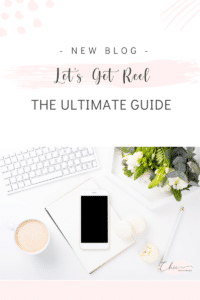
Let’s Get Reel: The Ultimate Guide
Let’s dive in.
What are Instagram Reels?
Instagram Reels is a way to create fun and engaging video content!
Instagram Reels are front and center on the navigation bar.
On the Reels tab, instead of only seeing Reels from accounts you follow as you scroll, you will see Reels from popular and trending accounts on Instagram! You are also able to see Reels on the Explore tab.
What kind of Reels get noticed?
Although we are still trying to figure out the algorithm, we do know a few tips and tricks to get your content notice!
You want to be sure you are posting content that is:
- Entertaining and fun (i.e. delights people, grabs their attention, makes them laugh, or has a fun surprise or twist)
- Inspiring (i.e. starts a trend that others can easily participate in)
- Use creative tools like text, filter, or camera effects
- Uses vertical video
- Use music from the Instagram music library and/or original audio you create or find on Reels
- Are experimental! Try something new, be yourself, and see what works for you
According to Instagram, you should not post content that:
- is blurry due to low-resolution
- Is uploaded with a border around them
- Have the majority of the image covered by text
What we do know is that Instagram has confirmed that content that’s visibly recycled from other apps (containing logos or watermarks) will be less discoverable on the tab!
Want to learn more about Reels?
This week we are hosting a FREE 5 Day Bootcamp!
The FREE 5 day bootcamp will provide a samples and how to training on the following topics:
- The basics: how to create a
- Creating the “how to”
- Showcasing your product or service
- Transitions
- Jump on the trend and give a it a spin
On top of these trainings, we will also cover:
- How to add text
- How to add layered text
- Audio
- Saving
- Share
- Splicing
- And more of that fancy stuff!
It’s not too late to join: http://chicinfluencer.com/instagram-reels-done-right/





